![]()
BC.GAME Mobile Mobile App - Top Features & Bonuses for Crypto Bettors 2026 18+
BC.Game is the leading crypto betting platform in 2026. It supports more than 140 cryptocurrencies, covers 35+ sports, and offers a 4-stage welcome package worth up to $4,000 + 20 free bets. The design ensures that bettors can enjoy the convenience of betting on the go, via their smartphones.
This article was last updated
Table of contents
About BC.GAME
The BC.GAME sportsbook doesn’t have a native iOS or Android app in all regions. Instead, it offers a PWA (progressive web app). This means that you get all of the convenience of a betting app, such as offline access and push notifications, without the need to download. You can access all parts of the BC. Game site via the PWA and make deposits and withdrawals with the crypto of your choice.
How to install the BC.GAME mobile app
Once downloaded, you’ll need to install the BC.Game app before it can be used. This is how you can do that for both iOS and Android devices:
| OS | Download source | Installation steps |
| Android | BC.Game website | Enable installs from unknown sources in your phone’s security settings. Visit the BC.Game site in your mobile browser and tap Android Installation. Confirm the download, then open the file from your downloads folder to install the app. |
| iOS | App Store | Make sure your device is up to date. Open the App Store or visit the BC.Game site in Safari and follow the App Store link. Tap Get, confirm with Face ID or passcode, and open the app once it appears on your home screen. |

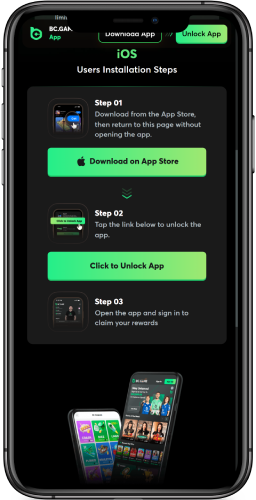
BC.GAME Mobile Version
Betting on BC.Game via your smartphone now feels seamless, whether you use the app or the PWA. The PWA loads directly in your browser, installs in seconds, and means that you never need to worry about updates. It adapts perfectly to different screen sizes, making the betting experience simple on any device.
On mobile, you’ll have access to all features found on the desktop site. This includes the full sportsbook, casino games, account tools, and cashout options. The native app loads slightly faster than the PWA, but the difference is almost unnoticeable.
The interface has been updated for 2025, offering an improved experience across all formats. Dark mode helps to reduce eye strain, while updated navigation means that you can find markets and games much quicker. For most players, the choice between app and PWA is about preference rather than functionality, as both options are capable of delivering the same BC.Game experience.
BC.GAME mobile offers
Once signed up with BC.Game, you can claim the welcome package. This is spread across your first four deposits and looks like this:
- 1st deposit: 80% up to $1,000 + 5 free bets. Minimum deposit of $5. Deposit and bonus funds to be wagered 20x within 7 days. Winnings from free bets capped at $50 and must be used on accumulators with at least 3 legs.
- 2nd deposit: 80% up to $1,000 + 5 free bets. Minimum deposit of $5. Deposit and bonus funds to be wagered 20x within 7 days. Winnings from free bets capped at $5 and must be used on accumulators with at least 3 legs.
- 3rd deposit: 60% up to $1,000 + 5 free bets. Minimum deposit $5. Deposit and bonus funds to be wagered 20x within 7 days. Winnings from free bets capped at $50 and must be used on accumulators with at least 3 legs.
- 4th deposit: 60% up to $1,000 + 5 free bets. Minimum deposit $5. Deposit and bonus funds to be wagered 20x within 7 days. Winnings from free bets capped at $50 and must be used on accumulators with at least 3 legs.
There are also ongoing offers for existing users:
- Weekly reload: Receive a $1,000 bonus when you bet $250,000. Bet $500 and get a $5 bonus, with stages in between. Only open to users who are at level 22+ of the VIP program.
- UFC KO insurance: Receive a 100% refund if your chosen fighter is knocked out in the first round. Max refund $500. Minimum wager $1.
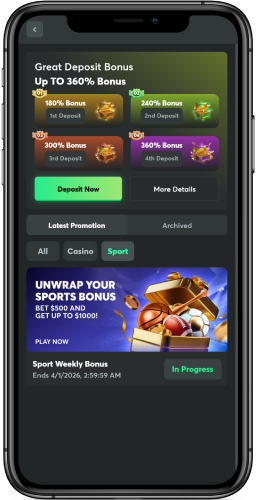
Usability
We found the BC.Game app was noticeably quicker than the desktop site and had no issues placing accumulators while on the move. In-play navigation is fast, with search filters making live markets easier to locate across sports and esports. The built-in Bet Builder has seen recent improvements. It now supports single-match wagers by combining markets such as results, totals, and player props. It now also includes esports titles like CS2 and League of Legends, with odds updating smoothly in-play. Live betting remains responsive, and we were able to track statistics, cash-out values, and crypto wallet balances with ease.
BC.GAME mobile login
Logging into the BC.Game app is straightforward. Open the app, tap the green sign-in button at the top of the screen, and enter your username and password to access your account.
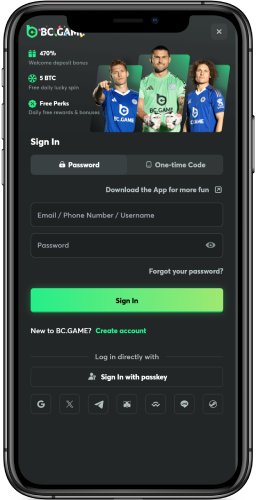
Mobile sports betting
All 35 sports can be found on the BC.Game app and it is remarkably simple to browse your way through the selection of betting odds for upcoming events. BC.Game’s Event Builder has been updated and allows users to combine multiple same-game markets across sports such as football, basketball, baseball, and tennis, with odds updating automatically as selections are added. The feature is available on major 2025 competitions, including the Premier League, UEFA Champions League, NBA season, and Grand Slam tennis events, and also extends to esports titles like CS2 and League of Legends. BC.Game also lets players wager on harness racing from around the world and they regularly add specials markets on upcoming events such as Eurovision.
One of the other notable features available on the BC.Game application is ‘Expert Tips’ which provides statistical insight into high-profile events. If you’re planning on wagering on the move, this is a great way to bypass the research required during the selection process.
Lesser known competitions and tournaments are also listed here, and most events will be relocated to the live betting section of the site once they get underway. BC.Game’s odds are competitive and we found that this bookmaker’s margins on football markets tend to be just below 5%, which is very reasonable.
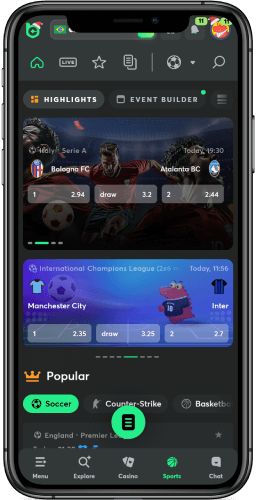
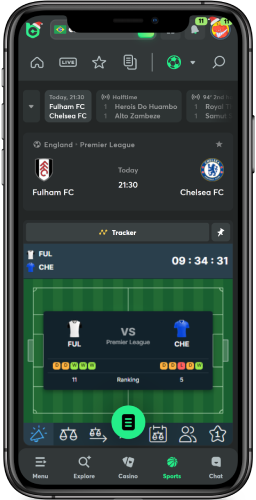
Live Betting
BC.Game offers live betting across around 25 sports, including niche options such as sumo and chess. Users can access live statistics, team line-ups, player props, and bet builder markets, with live margins typically averaging between 5–6%. In 2025, live betting has benefited from quicker odds refresh rates and improved stat widgets, making in-play data easier to track. Ongoing events are accessible via the Live tab, with filters available to switch between sports and markets. Live streaming is not available within the app.
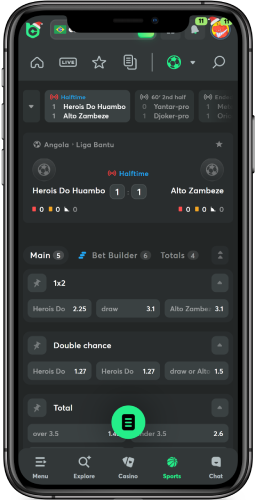
Payment methods
You can easily fund your BC.Game account using the app and there are many different ways to deposit with this bookmaker. Although the BC.Game mobile app is a Crypto platform, they also accept Fiat payments.
Deposit methods
| Payment Method | Minimum | Maximum | Time |
| Cryptocurrencies - Bitcoin, Litecoin, DOGE, Ethereum, USDT, Tether, Ripple |
0.000000001 BTC (or equivalent in your chosen Crypto method) | No upper limit | Instant |
| Bank Transfer | €50 | €10,000 | Instant |
| eWallets - Neteller, PayPal, Webmoney and Skrill | €10 | €10,000 | Instant |
| Payz | €10 | €10,000 | Instant |
| Visa/Mastercard | €10 | €10,000 | Instant |
| Interac | €5 | €3,000 | Instant |
| Astropay | €2 | €2,000 | Instant |
Withdrawal methods
| Payment Method | Minimum | Maximum (per day) | Time |
| Cryptocurrencies - Bitcoin, Litecoin, DOGE, Ethereum, USDT |
0.00084 BTC (or Crypto equivalent) | No upper limits | Up to 60 minutes |

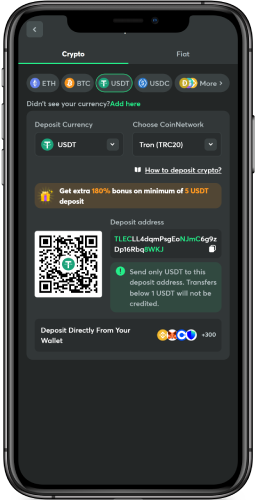
Support
BC.Game provides high-quality support for all of its users. Live chat can be accessed 24/7 from the app. Players can tap the headphones icon to open the chat window. Before being connected to an operator, you must specify the nature of your enquiry.
More than 20 languages are supported, including English, Indian, Filipino, and German.
Email support is also available with the average reply time between 6-12 hours. There is no telephone support for app users, however, there is a dedicated Telegram channel with assistance also available across their social media channels.
- Live Chat: available 24/7
- Email: support@bc.game
- Telegram: http://t.me/bcgame

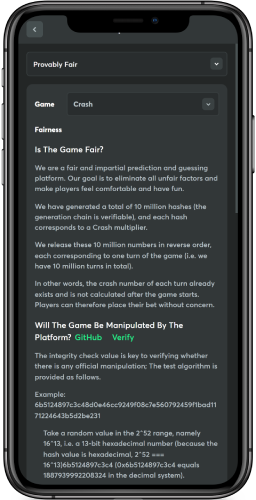
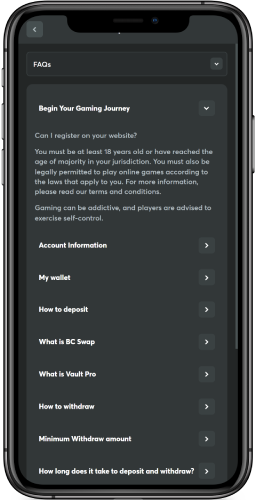
App rating
The BC.Game app is best suited to users who prioritise cryptocurrency betting, with support for over 140 digital currencies and direct wallet integration for deposits and withdrawals. The sports section covers more than 35 sports, offering markets such as player props, handicaps, bet builders, cash out, and quick bet functionality. The app performs consistently for in-play and pre-match betting, but the absence of live streaming remains the main functional limitation compared to some competitors.
- Advantages
- Supports over 140 cryptocurrencies with integrated wallets
- Bet Builder, Cash Out, and Quick Bet available on the app
- Coverage of 35+ sports with player props and handicap markets
- 24/7 live customer support
- Limitations
- No live streaming functionality

