How to install Sahara Games: app for Android
As mentioned above, this bookmaker hasn’t developed an Android app yet, so it’s not possible to do the Sahara Games .apk download.

This article was last updated:
We have prepared a complete review of the Sahara Games app so that you can get to know the mobile option of this bookmaker, which has been growing on the African continent. We will explain how to use Sahara Games on your Android or iOS and we will evaluate the bookmaker’s mobile platform.
No mobile app available for this OS
No mobile app available for this OS
Content
Sahara Games is a bookmaker that started out offering services in Kenya, which is one of the top countries on the African continent when it comes to online gambling. Check out our guide to the Kenya Betting Sites to learn more.
In our review today, we’ll talk about the Sahara Games mobile app giving our opinion on each of Sahara Games’ available platforms.
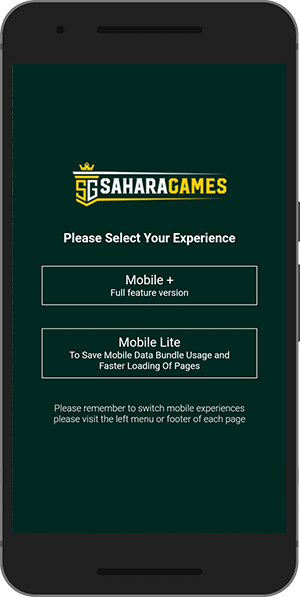
Despite offering a great mobile version of the website, Sahara Games has not yet developed an app for its users to bet on.
To place bets with this bookmaker through your mobile device, all you need to do is open a browser and search for the website using your favourite search engine.
As mentioned above, this bookmaker hasn’t developed an Android app yet, so it’s not possible to do the Sahara Games .apk download.
As the bookmaker does not have an app, it is not possible to source a Sahara Games app download for iOS.
But you can still place your sports bets via iPhone or iPad using the mobile version of Sahara Games. Just open a browser on your device and access the bookie’s mobile website.
When accessing the mobile version of the Sahara Games website, we came across a really good and organised platform.
The loading speed is basically the same as the desktop version, and the site is very easy to navigate. All the functions of the desktop website are also available on the small screen, in an organised way, making it easy to find what you want.
"We didn’t really find any disadvantages comparing the mobile version of Sahara Games with the desktop version, as it is simply amazing."
The usability of Sahara Games’ mobile version is really good. Pages load quickly and the most important buttons are highlighted, making navigation easier.
The side menu is also very complete, helping you to navigate the site.
On the home page, you can still choose which version of the website you would like to access. For those who have slower internet, you can use the lite version, which loads faster and is lighter.
Accessing your account on the mobile version is also an easy task.
At the top of the page, you will find a white button with the option ‘Login’. By clicking there, you will open the login page and will only have to complete the necessary information.
Remember that, instead of email or username, you must provide your phone number to login, as well as enter your chosen password when registering.
Finally, just click on the green button with the ‘sign in’ option to login to your account.
Despite not having an app, it is still possible to have quick access to the mobile version of Sahara Games.
To do this, access your favourite browser on mobile, type ‘Sahara Games’ in the search field and go to the bookmaker’s website. Once it opens, bookmark it and, if possible, create a shortcut on your mobile home screen.
If you don’t already have an account with Sahara Games and want to register, don’t panic. Here we have prepared a step-by-step guide so that no errors occur when registering.
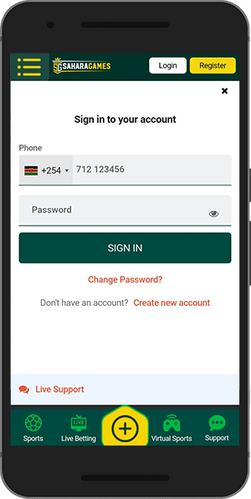
Sahara Games offers over 30 sports for you to place bets on, both pre-match events and live matches. In addition, it is also possible to place bets on special events such as politics.
|
📲 Available platforms |
web |
|
🔴 Live betting |
✔️ |
|
💳 Mobile deposits |
✔️ |
|
✨ Mobile withdrawals |
✔️ |
|
ℹ️ Mobile support |
Phone, e-mail, live chat, post |
|
🎁 Mobile offer |
Free bet after signing up |
Despite this, the main sport for this bookie is certainly football. It is possible to find leagues from all over the world and several matches daily to bet on. If you want to consider other specialist football betting sites, check out our Football Betting Sites guide.
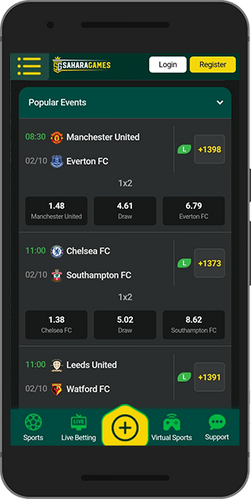
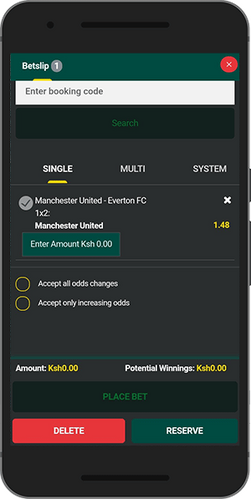
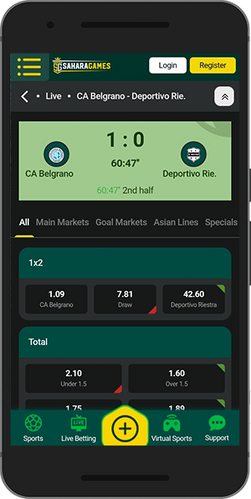
As with the desktop version, it is possible to place bets on live events on Sahara Games’ mobile website.
On the main page, you can already see some of the most popular events that are live. However, if you want to see all the options, just click on the ‘Live betting’ button located in the menu right above the matches on the main page.
Currently, only two payment methods are supported by Sahara Games: MPESA and Airtel Money.
Fortunately, these are among the most popular methods on the African continent, thus, allowing users to find their favourite method to make deposits.
To put money into your account, you can choose between the two most popular methods in many countries on the African continent: Airtel or MPESA.
Remember that when depositing amounts greater than 200 Kshs you will be charged a fee of 22 Shillings.
|
Payment Method |
Deposit Minimum |
Deposit Maximum |
Time For Deposit |
|
MPESA |
100 Kshs |
N/A |
Instant |
|
Airtel Money |
100 Kshs |
N/A |
Instant |
Unlike other bookmakers, to make withdrawals at Sahara Games it is necessary to send a message by SMS to their number.
Just write ‘GET#AMOUNT’ – with ‘#’ being the amount you want to withdraw – and send the message to the number 29007. You will receive the amount in the method you choose for deposits.
|
Payment Method |
Withdrawal Minimum |
Withdrawal Maximum |
Time For Withdrawal |
|
MPESA |
100 Kshs |
N/A |
Up to 48h |
|
Airtel Money |
100 Kshs |
N/A |
Up to 48h |
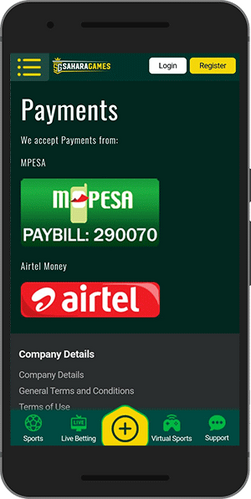
Sahara Games support is available in 4 ways: live chat, email, phone and also by post.
In the mobile version, to get in touch with the 24/7 chat, just click on the ‘Support’ button located in the lower right corner. Information for other support methods, however, is not available in the mobile version.
In addition to the live chat, you will also find an FAQ with many useful answers.
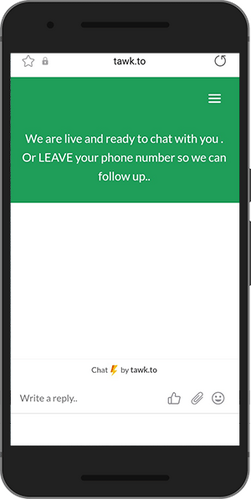
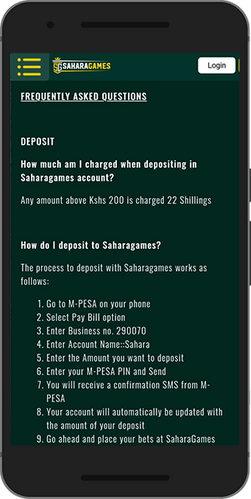
Sahara Games is not yet among the most famous bookmakers for African gamblers, but we can say that it has been growing a lot and gaining ground in the local market.
In addition to offering services to Kenya, the bookmaker has already started offering services in Nigeria and Uganda as well. If you would like to know more about betting in these countries, we recommend that you read our Nigeria Betting Sites and Uganda Betting Sites guides.
Overall, Sahara Games is a good bookmaker and offers a simply wonderful mobile version. Despite not having an app yet, the mobile site is enough for placing your bets anywhere and anytime, offering great quality.
Advantages
Live Betting
Great mobile website
Fast loading speed
Free bet welcome bonus
Limitations
No Android app
No iOS app